SPILT PICTURES OF INSTGRAM
If you’re searching for splitting a single image into grids to post it on your Instagram timeline, then you’ve landed the right place. In this articlE,HERE IS THE BEST WAY TO SPILT PICTURES
- GO TO GOOGLE PLAY STORE
- Search for 9Cut For Instagram or download it from here. You can also use other apps like Giant Square, Photo Split or 9Square. I’m using 9Cut because it is fast and easy.
- Open 9Cut Insta App and select the photo that you want to split.
- You can select up to 5 types of grid, 3×1, 3×2, 3×3, 3×4, 3×5. 3×3 works best for giant square images.
OTHER METHOD
- Easy image splitter for Instagram.
- Cut any picture into 3*1,3*2,3*3,3*4,3*5 slices.
- Zoom or move your pics.
- Upload final photo to Instagram directly.
- Easy to use and powerful.
- Save to SD card.


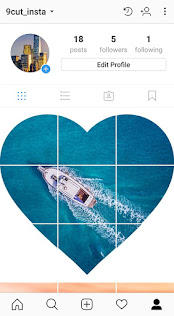




No comments:
Post a Comment